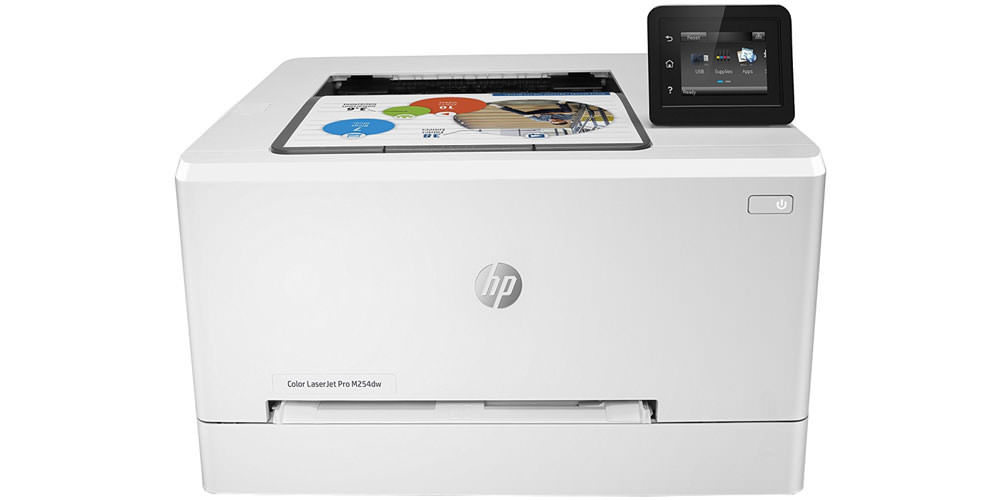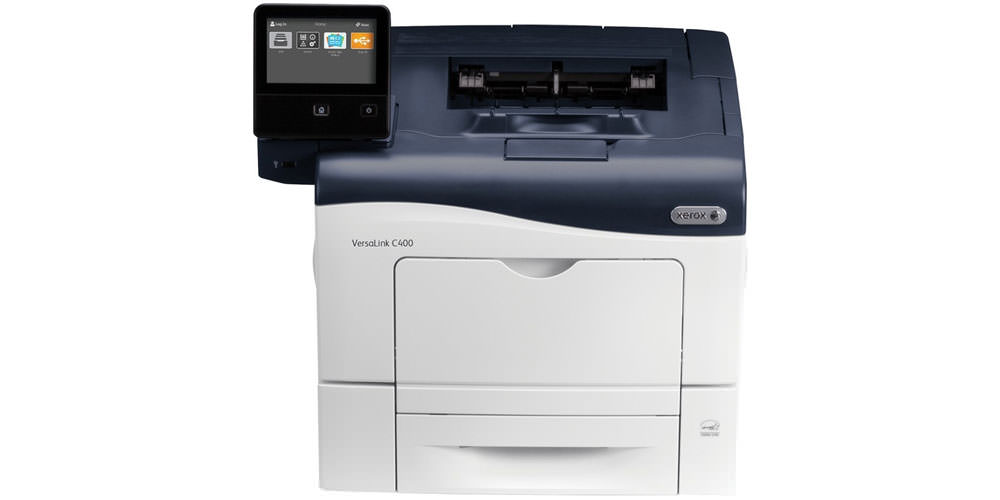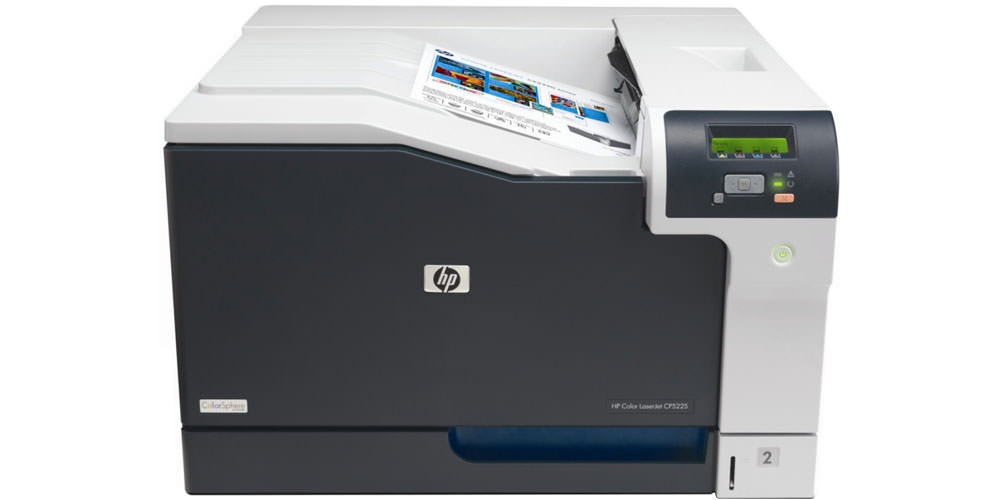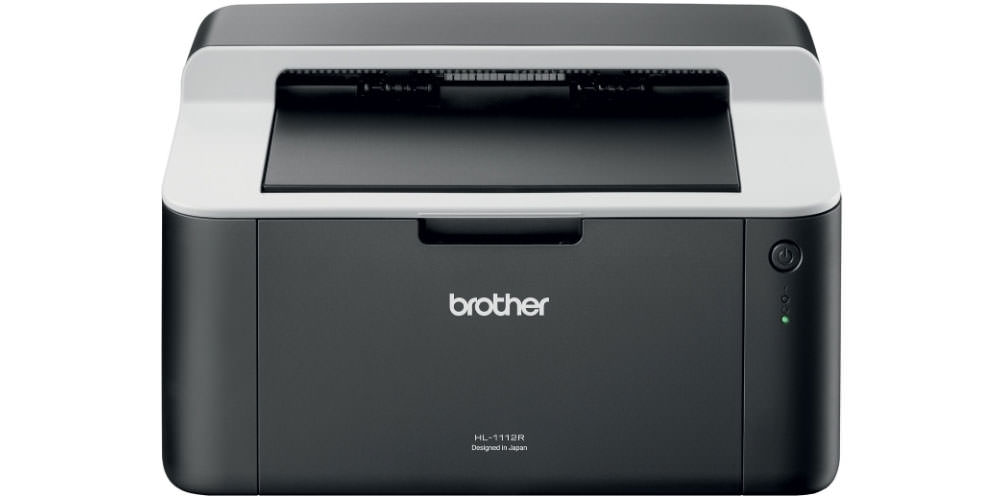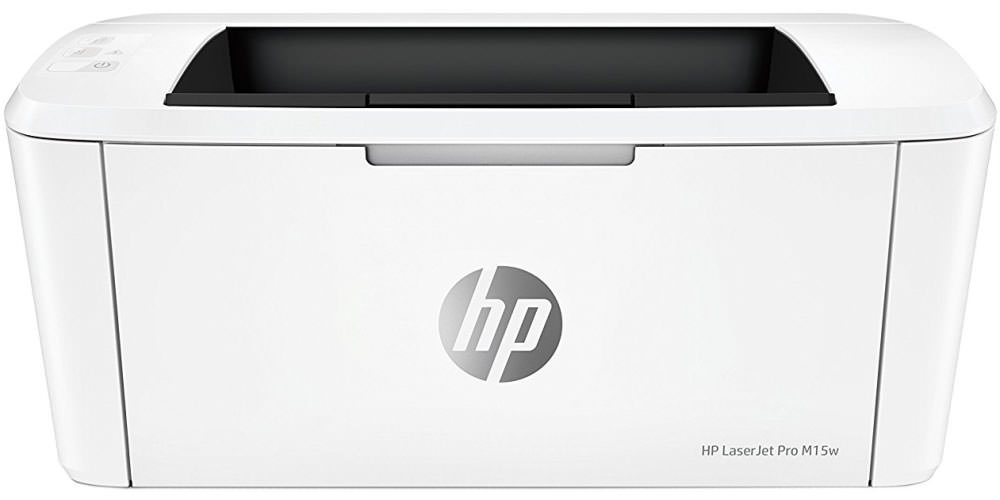I analyzed the market, real customer reviews, and important criteria such as value for money, drum and cartridge yields, maintenance and cost per page printed, and ranked the 2020 home laser printers. As it turns out, the best home printers are hiding in mid-price segment and overpayment expedient only for very large print volumes. TOPI divided 12 laser printers into 2 sections. The first contains colored, the second — black and white.
TOP-5 best color laser printers
Canon i–SENSYS LBP623Cdw
Opens the rating with a color printer of a famous Japanese brand, released in the summer of the year... The declared monthly resource is 30 thousand pages. 4 cartridges - 1 black and white and 3 colored. Resource b / w - 1500 pages, color - 1200. Users note the decent quality of color printing Its speed is the same for both modes - 21 ppm. Two-sided printing. The maximum paper size is A4. It can print on cards, labels, glossy paper, envelopes, matte paper. You can connect the printer via USB (you can even print from removable memory media), LAN, Wi-Fi. Wi-Fi print jobs can be sent from any gadget that supports the technology. Apple devices use AirPrint. Cloud Print Available: Print jobs can be sent from anywhere in the world with access to Google Cloud Print, Apple AirPrint, Mopria, Canon PRINT Business. Printer control - keypad and monochrome display. Price - .
Pros:
- price;
- quality of prints;
- print speed;
- wide range of interfaces (including wireless);
- simple connection;
- quiet;
- inexpensive to maintain.
Minuses:
- heavy (weight - more than 15 kg);
- large enough - 430 × 418 × 287 mm;
- the menu seems complicated at first;
- cannot connect simultaneously via LAN, Wi-Fi.
Ideal for home use. Judging by the declared resource, it can easily cope even with the tasks of a small office. The first three drawbacks identified relate to most laser printers (this model is even lighter and less than others in the rating), and the last one is more of a user nagging: you hardly need to use both interfaces at home at the same time. In support of my words - 100% recommendation of Yandex users. Market.
HP Color LaserJet Pro M254dw
Continues the rating of the American brand laser printer, recognized by many experts, the leader in the reliability of the manufactured equipment. Monthly resource of the model - 40 thousand pages, equipped with 4 cartridges - black, cyan, yellow, purple. Resource b / w - 1400 pages, color - 1300. Operation speed, connection interfaces are identical to Canon i–SENSYS LBP623Cdw. The print quality, especially of graphic material, is somewhat worse due to the lower maximum resolution. But at home, this is not very critical. Among «chips» I will call the printer a color display and support for Amazon Alexa voice assistants, Cortana... Price - .
Pros:
- price;
- reliable brand;
- quality of b / w printing;
- color display, clear control;
- print speed;
- wide range of interfaces (including wireless);
- simple connection;
- quiet.
Minuses:
- print resolution - 600 × 600 dpi;
- heavy (almost 15 kg);
- large (392 x 419 x 248 mm);
- expensive accessories and refueling;
- mediocre color quality.
Not a bad reliable printer. If not for you plays roles support for voice assistants, you can save and purchase Canon i—SENSYS LBP623Cdw - its resource and capabilities are more than enough for home. It shows the best quality for printing graphics, photographs, and consumables and accessories are cheaper.
KYOCERA ECOSYS P5021cdn
Another laser printer in the ranking from a Japanese brand that produces high-tech ceramics for the needs of technical production. But there is also some good office equipment, the printer in question — bright sample. Resource - 100 thousand pages per month. For home use, the owner can forget about changing the drum, all that is needed is to refill the cartridges. There are 4 of them, print resources for b / w and color modes are 1200 pages. Print speed - 21 ppm. The maximum resolution is 1200 x 1200 dpi, which allows you to make high-quality prints of graphics and photos. Compared to the two models in the rating, this printer does not support wireless technologies, connects via USB (you can print from a storage medium) LAN, and is equipped with a card reader. Price - .
Pros:
- great resource;
- quality of prints;
- print speed;
- simple connection;
- quiet.
Minuses:
- price;
- weight and dimensions;
- sometimes Apple computers do not see the printer... Solved by restarting the network service.
Good printer, stop factor when buying, the price may become. It is partially offset by the fact that preventive maintenance is not required for the machine with an impressive page yield. But replacing the cartridge in the event of a breakdown will cost almost twice as much as, for example, in the HP Color LaserJet Pro M254dw, which is alreadyexpensive in service. Given the lack of wireless technology, I think the price is too high for home infrequent use. a printerrather, it is intended for offices. For home use Canon i–SENSYS LBP623Cdw.
Xerox VersaLink C400DN
a printer American corporation-participant of the TOP-10 world leaders in the field of printing technologies, a pioneer in the mass production of copiers. More resource - 80 thousand pages per month, high print speed - 35 ppm due to a powerful processor with a frequency of 1050 MHz and RAM with a volume of 2048 MB. Other features of the model:
- big paper feed / output trays (700/200 sheets);
- the presence of an NFC chip for quick pairing with compatible gadgets;
- five-inch sensory screen.
Resource of the press on one filling - up to 2500 pages in both modes of operation. Print resolution - 600 × 600 dpi. You can connect to the printer using any modern interface, cloud printing is also supported. Price - .
Pros:
- powerful hardware;
- quality of prints;
- print speed;
- great resource;
- wide range of interfaces (including wireless);
- NFC support;
- safety features including protected printing and identification by cards;
- 5-inch color sensory screen;
- quiet work.
Minuses:
- price;
- weight and dimensions;
- the maximum resolution is 600 × 600 dpi.
This device has more pluses than minuses, it is recommended by 100% of Yandex. Market. Moreover, the price «bites», and the dimensions are larger than those of the previous participants in the rating, which can also be one of the key factors for a home. IN given the case it all depends on the volume of printing. If you think to actively use the printer and the maximum printing speed is important, the purchase of such a technique is justified (large resource + capacious trays). If the print volume is small, you can save order and purchase Canon i–SENSYS LBP623Cdw. In fact, all that you lose — it is NFC technology and security features that hardly anyone needs at home.
HP Color LaserJet Professional CP5225dn (CE712A)
The most expensive and also the oldest device in the ranking.The reliability of this model has been proven by time; it has been produced for almost 10 years. Require equipment with such «history» special functional not necessary, wireless technologies are not supported - there is only USB and LAN. The model has a maximum print size - A3, support for any type of paper, including film. Resource of cartridges - 7000/7300 pages for black and color printing. Monthly resource - 75 thousand prints. Whether such performance is needed at home is up to you. The printer is traditionally reliable for HP. Price - .
Pros:
- reliability;
- A3 format printing;
- great resource;
- quality of prints.
Minuses:
- weight and dimensions - the heaviest and largest in the rating;
- price;
- expensive service;
- maximum resolution - 600 × 600 dpi;
- little memory - slows down when printing graphics, high quality images;
- there are compatibility issues with Windows 7 and 8.
Not a bad option for the office. Not suitable for a home - the price is too high. The choice of this model is justified if the type of activity requires A3 printing, here it wins - one of the most affordable on the market, working in this format.
TOP 7 best black and white laser printers
Pantum P2207
The TOP of black-and-white laser printers is opened by a Chinese manufacturer, which is not widely known in our country, offers a good budget printer without too much functional... Connected via USB, prints up to 15 thousand pages per month. One fill is enough for 1600 sheets. Print speed - 22 ppm. Resolution - 1200 x 1200 dpi. Price - .
Pros:
- price;
- compactness;
- print speed;
- quality of prints.
Minuses:
- quality cartridge and toner. According to users and experts, it is necessary to clean the dispensing blade with each refueling, and if the room is humid, toner can be taken in lumps. Also it wakes up from the cartridge after the first refueling;
- sometimes chewing paper;
- connection - USB only.
Suitable for a home with low print intensity, but if you save money at the time of purchase, be prepared for expensive enough service or look at models from well-known manufacturers.
Xerox Phaser 3020BI
The rating continues to be a budget printer, but with decent characteristics. Resource - 15 thousand pages per month. One filling is enough for 1500 prints... Print resolution - 1200 × 1200 dpi. Speed - up to 20 p./min. It drops noticeably when printing graphic objects, images and at large volumes. Connects to a computer via USB, Wi-Fi. You can print from gadgets. Price - .
Pros:
- price;
- compactness;
- support for wireless networks, Wi-Fi Direct;
- quality of prints;
- easy installation;
- low noise level during operation.
Minuses:
- by reviews, there is a problem when printing from smartphones;
- enough expensive in service;
- electrifies paper during duplex printing, it may jam the sheets;
- built counter of printed pages. Printing is blocked even if there is remaining toner in the cartridge;
- no resume button.
A good monochrome printer for the home. It has minor flaws that can be forgiven given the price. If you are looking for a printer with a reliable Wi-Fi connection and hassle-free mobile printing, the more expensive models in the ratings might be worth considering.
Brother HL-1110R
Inexpensive printer from a Japanese manufacturer. Does not have wireless technology, only connects via USB. Prints 20 pages per minute at a resolution of 2400 × 600. Print speed - 20 ppm. Monthly resource - up to 10 thousand pages. One refueling is enough for 1 thousand sheets. The printer is inferior in characteristics to the Xerox Phaser 3020BI, although it is more expensive - .
Pros:
- compactness;
- easy installation;
- low noise level during operation;
- inexpensive service.
Minuses:
- overpriced;
- mediocre print quality of graphics and images;
- connection - only via USB;
- no USB cable included;
- it gets very hot with a large print volume.
Printer for printing text. If you plan to print graphics or images, this is not your option. But you don't need to pay extra either: you can save money if you take the Xerox Phaser 3020BI.
Samsung Xpress M2020W
Printers – the direction is far from key for Samsung. But the company has several noteworthy printers. One of them is the Xpress M2020W.Its advantage is the seal «by air» with NFC support. To do this, it was equipped with a Wi-Fi module. You can connect the printer to your computer via USB. The manufacturer decided to get rid of the LAN connector. Printer capacity 10k pages per month with 1,000 cartridge yields. Here it is inferior to the Xerox Phaser 3020BI, as well as in terms of RAM, processor frequency, which theoretically should reduce the response and print speed. In practice, this is almost invisible for prints of text documents. Price - .
Pros:
- compactness;
- support for wireless networks, Wi-Fi Direct;
- NFC support;
- quality of prints;
- low noise level during operation.
Minuses:
- price;
- chipped cartridge, which significantly increases the cost of printing 1 page;
- have installation problems.
Not a bad printer for home use, but refilling the complete cartridge will be difficult and expensive. For large volumes of printing, it is better to take the budget Xerox Phaser 3020BI.
HP LaserJet Pro M15w
The TOP is continued by a very compact - 346 × 189 × 159 mm. Otherwise, it even loses to cheaper competitors - Samsung Xpress M2020W and Xerox Phaser 3020BI. Resource — 8000 page / month against 10,000 /15000 from competitors. Resource cartridge - 1000 pages against 1500 in the Xerox Phaser 3020BI. Moreover, the price tag is higher - .
Pros:
- compactness;
- support for wireless networks, Wi-Fi Direct;
- quality of prints;
- easy installation;
- low noise level during operation.
Minuses:
- price;
- maximum print resolution - 600 × 600 dpi;
- inferior in resource to cheaper models from other manufacturers.
Simple printer for home without pitfalls in operation. Refueling is easy, there are no connection problems. Good for novice users. But for large volumes of printing, it is better to choose the Samsung Xpress M2020W or Xerox Phaser 3020BI.
Canon i–SENSYS LBP6030B
A rating worthy model that appeared more than 5 years ago and is still not losing relevance on the market. Feature - black Colour. The device looks solid. It has no wireless communication technologies, the resource is only 5 thousand pages per month with a cartridge resource of 1600. According to the latter indicator, it is better than most of the rating models. The cartridge is easy to refill. The maximum print resolution is 2400 × 600 dpi. Speed - 18 ppm. Price - .
Pros:
- design;
- compactness;
- quality of prints;
- low noise level during operation;
- inexpensive to maintain.
Minuses:
- price;
- connection - only via USB;
- no USB cable included;
- there are compatibility issues with Windows 7,8,10;
- inadequate volume memory for complex tasks.
Printer price initially it seems overpriced. Modern technologies since 2014, when the model came out, have gone far ahead. But the first buyers of the product still use it and do not express any complaints. The high price over time is justified by cheap service and simple refueling. This model is perfect for small print volumes. If wireless technology is important to you, consider the Xerox Phaser 3020BI or Samsung Xpress M2020W.
KYOCERA ECOSYS P2040dn
The most expensive rating model. Features:
- large monthly print resource - 50 thousand pages;
- cartridge resource - 7200 pages;
- print speed - 40 ppm;
- the possibility of double-sided printing;
- large paper feed tray - 350 sheets.
This is where the advantages of the model end. It is larger, heavier than all competitors in the rating, competitors, does not support wireless technologies (only connects via USB and LAN). Can work directly with storage media. Price - .
Pros:
- great resource;
- print speed;
- quality of prints.
Minuses:
- price;
- dimensions and weight;
- design features. According to a number of users, it fails after prints tens of thousands of pages, and replacement is not economically feasible.
High performance printer. Not bad for the office. Do you need such performance at home? Probably not, at least, enough to overpay for a printer several times more. Advise consider a cheaper technique.