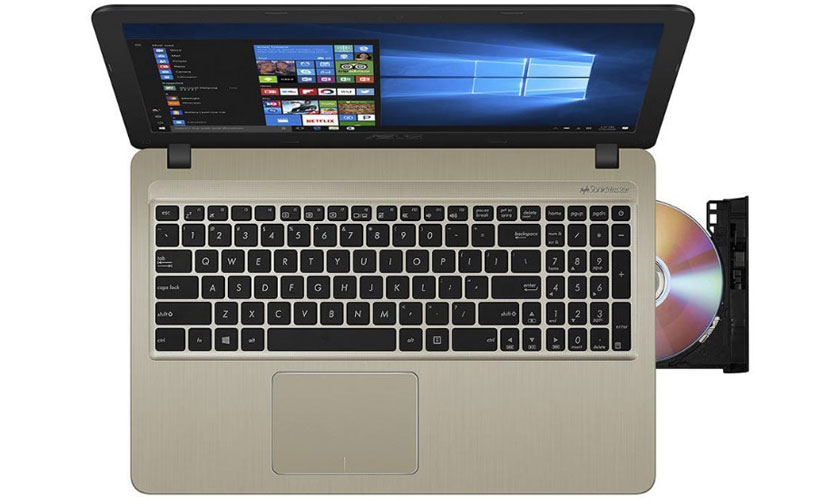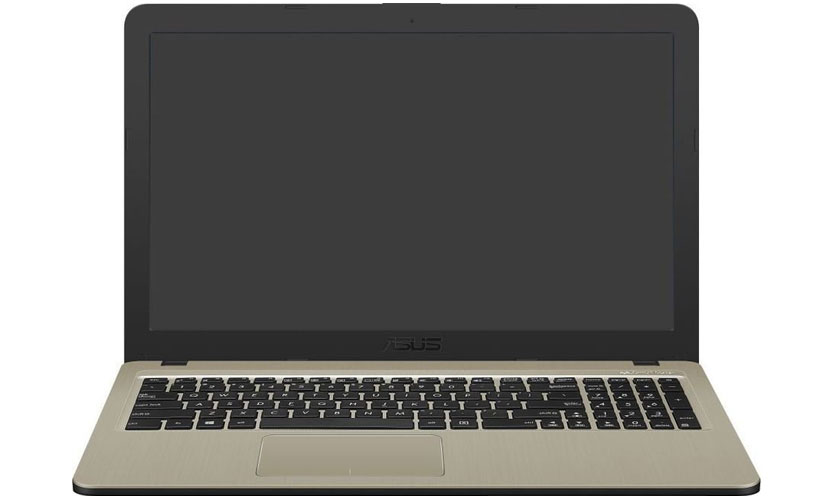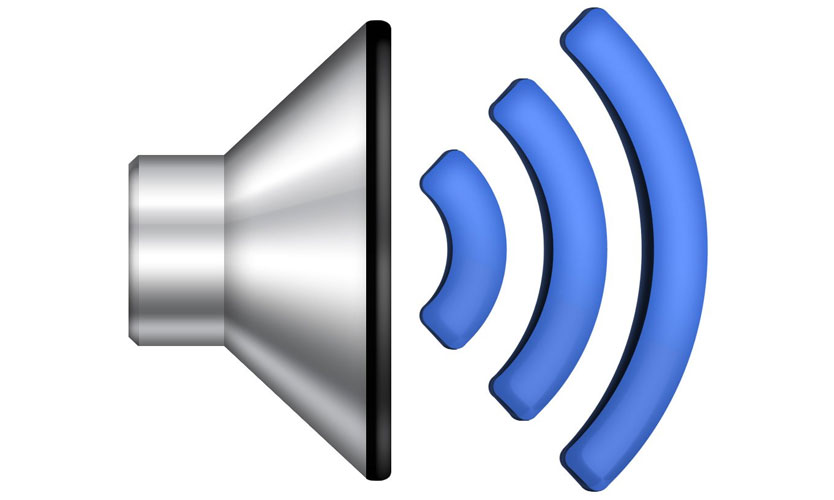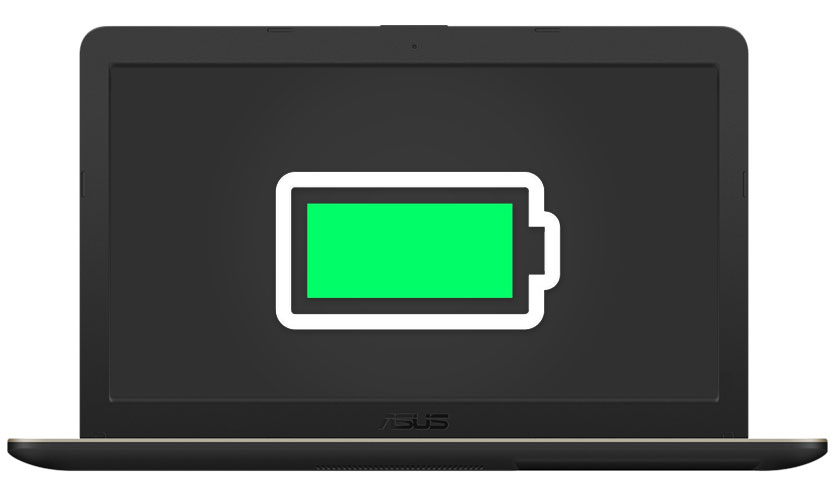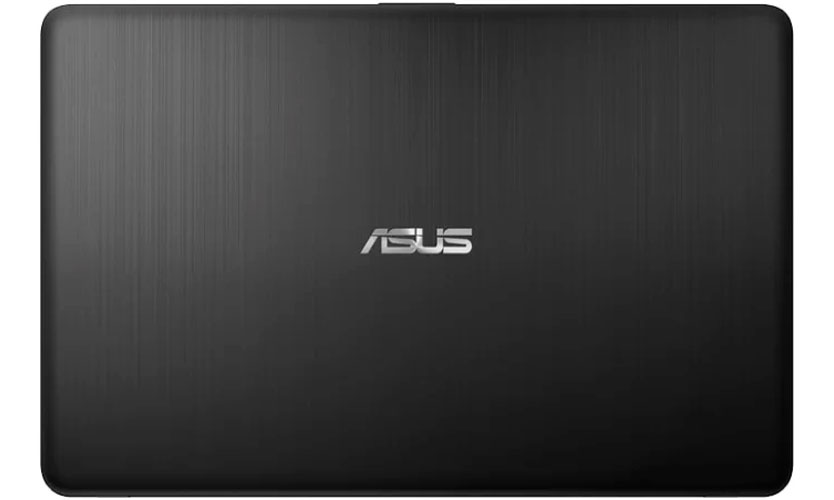Everyone needs a laptop now and it doesn’t matter whether they use it as a working tool or as a guide to the limitless world of games and the Internet. Most importantly, there is no need to spend a lot of money on a personal computer. After all, if the laptop is not considered as a device for games, then you can stop at the most affordable device like the ASUS VivoBook 15 X540. This is one of the most inexpensive laptops of the company. Of course, one should not expect a high level of performance from it, but the device will definitely be able to provide the entire list of necessary multimedia capabilities.
Specifications
- Type: laptop;
- Body material: plastic;
- Operating system: Windows 10 Home, 64 bit;
- Display: TFT, 15.6 '', HD (1366 × 768), matte;
- Processor: 2-core Intel Pentium N4200 1.1 GHz / 2-core Intel Celeron N3350 1.1 GHz;
- Video card: Intel HD Graphics 500 / Intel HD Graphics 505;
- RAM: 2GB (DDR3) / 4GB (DDR3)
- HDD: 500 GB / 1 TB;
- Interfaces: USB 2.0 × 2, USB 3.0, HDMI, 3.5mm audio jack;
- Wireless interfaces: Wi-Fi 802.11ac + Bluetooth 4.2;
- Power supply: 65 W, external;
- Battery: 33 Wh;
- Dimensions: 2 mm;
- Weight: 2 kg;
Appearance and ergonomics
Taking the ASUS VivoBook 15 X540 in hand, the user will immediately understand that this is far from a flagship product. Firstly, this is evidenced by the dimensions of the device. Having a classic diagonal display, the manufacturer could not fit the entire filling into a more compact form factor. Therefore, it turned out a laptop with a thickness of almost 3 centimeters. And it doesn't weigh very little. 2 kilograms make themselves felt when you put the device in a bag or backpack. The plastic is also immediately felt. It literally pushes into the lid, which definitely cannot be attributed to pleasant tactile sensations. The developer’s logo is in the usual place for ASUS, that is, directly on the cover. The bottom of the device is also made of plastic. There you can see the grill for the speaker and cooling system.
The laptop case is connected to the cover through two small hinges located on the sides. The device opens easily, but at the same time a backlash is felt. The lid wobbles a little, so there are concerns about the build quality and durability of the original product.
Ports and connectors
Almost all modern laptops have switched to using a USB Type-C connector. Some manufacturers like Apple have decided to ditch the classic ports altogether. But the ASUS VivoBook 15 X540 does not have the current USB-C. The user will have to limit himself to two USB 2.0 connectors, one USB 3.0, an HDMI output and a headphone jack. In addition, there is a SD card reader. Thus, there is a certain lack of ports and connectors. It will not be possible to connect a wired Internet to a laptop, and after a few years its connectors may become completely irrelevant if, nevertheless, total standardization for USB Type-C occurs.
Keyboard and touchpad
But there are practically no complaints about the keyboard.As expected, it is slightly recessed into the body for comfortable typing. The key travel is quite deep. When pressed, you can hear a characteristic click.
The keyboard has standard dimensions of about 30 by 10 centimeters. All keys are full-sized. The upper buttons with the letter “F” are combined with various functional tasks, which are implemented through a joint press with the “Fn” key.
The touchpad also does not stand out with any unusual characteristics. Quite frankly, its slippery surface makes it difficult to navigate. In this respect, he could have been better.
Screen
One of the main disadvantages of the presented laptop is its display. With a diagonal of 15.6 inches, its resolution is only 1366x768. This is a characteristic for devices in the early 2010s. Now this pixel density is not enough for high-quality image perception. In addition, the TFT matrix does not have a decent level of color rendering. Still, such a nondescript screen has one advantage. The display is matte. That is, it is comfortable to work with it in direct sunlight. By the way, even in the evening the brightness level does not irritate the eyes. And this is really important. Thus, the ASUS VivoBook 15 X540 screen will definitely not be able to please connoisseurs of fine art.
Sound
The sound of the laptop is quite loud. But still, the required volume is not being created. In addition, the frequency range simply cannot be worked out in detail using a single speaker. For a musical break, you will have to connect wired headphones. And when watching a movie or TV series, the sound will not strain your ears too much. The characters' clear speech and sufficient volume will help.
Performance and hardware
The laptop is sold in several trim levels. There is a variant with both Intel Pentium N4200 and Intel Celeron N3350. The second is, of course, more modern, but both of them cannot demonstrate a high performance figure at a clock frequency of 1.1 GHz. In combination with 2 or 4 gigabytes of RAM, the laptop performs well in solving simple problems. The Internet browser does not slow down when connected to a high-speed Wi-Fi network. It opens quickly enough, like all programs in the office segment. Working in resource-intensive video editors is already much more difficult. Iron doesn’t cope with rendering high-resolution video. It's about 4K. With the FullHD format, everything is in order. It's clear that with such performance indicators, it's not worth talking about games at all. The laptop doesn't even provide for a discrete graphics card. Have to be content with the built-in Intel HD Graphics 500 or Intel HD Graphics 505. The difference between them is not very big. Therefore, you can safely take the initial version.
In this darkness of low performance, the volume of the drive pleases. The truth is definitely not the speed of writing to it. The user has 500 or 1000 gigabytes of free space, depending on the modification.
Autonomous work
The battery here is far from the most capacious. Only 33 W * h. However, the laptop is not trying to claim gaming performance. Therefore, when working in office programs, the device lasts about 8 hours. Agree, not the worst indicator for a working tool that you can take for a walk.
Output
Price, price and again the price, it is this indicator that attracts the attention of potential buyers to the ASUS VivoBook 15 X540. Frankly, none of the characteristics presented is implemented in it at a 100 percent level. Savings are felt everywhere. The laptop has a classic design, it is rather thick and heavy. A low-resolution screen with wide frames, as well as a very weak hardware in terms of gaming. However, a budget employee from ASUS will be completely satisfied with a person who is looking primarily for a working tool in such a device for little money. Free office suite and Windows 10 - please. A long battery life is easy. That is, there is everything you need in it, but for more serious purposes, you must be ready to pay a completely different amount.
Pros and cons
Advantages:
- Classic design;
- Convenient keyboard;
- Preinstalled Windows 10 with Office Suite;
- Very affordable price;
Disadvantages:
- Poor performance;
- Poor wide-screen image quality.