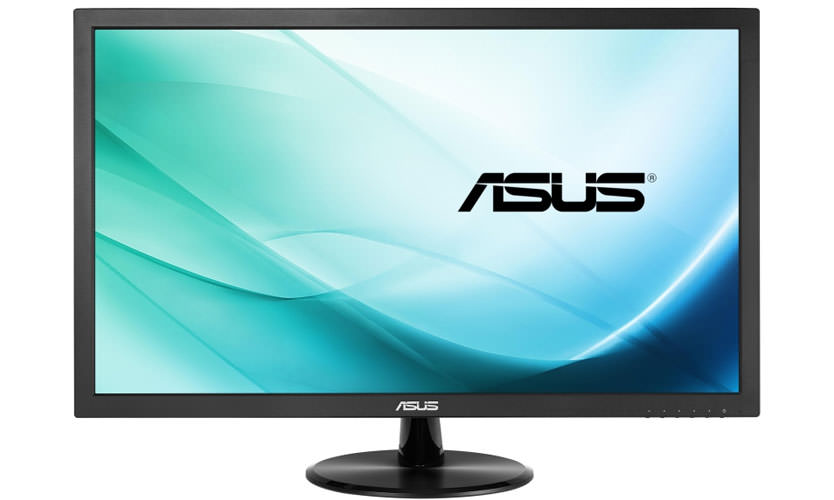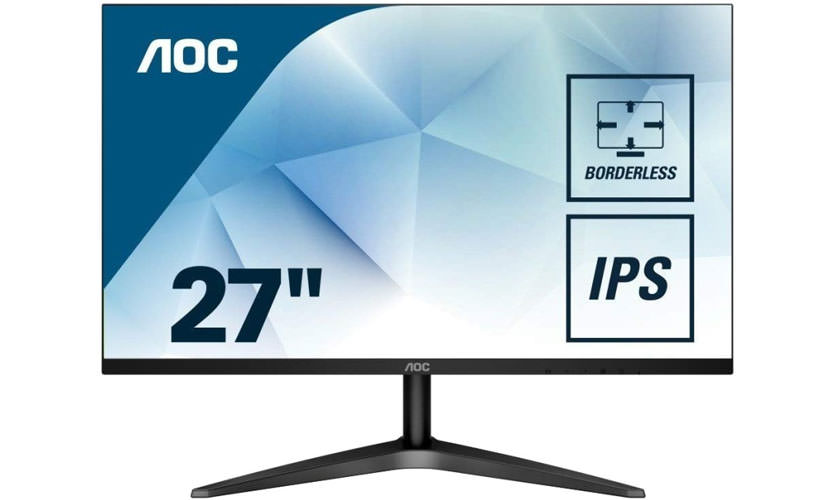When buying a computer, everyone selects the optimal price-quality ratio for the monitor. Trying to save money, the buyer sometimes remains unhappy with the purchase. To avoid such situations, I have compiled this rating. It is based on expert opinions, user feedback and functional tasks that are assigned to the monitor. The rating of the best budget monitors can be roughly divided into 3 classes - office, home (universal) and gaming. There are no special requirements for the former, except for a low price, although the presence of vision protection technologies is a useful option. From home they require a good image and a good response of the matrix. Gaming ones are the most expensive, they should provide a good detailed picture, have a fast response, and a high refresh rate. All three classes of monitors are also presented in the budget segment. To simplify your choice, I have already selected the TOP-12 of the best models and am ready to present them for review, identifying the advantages and disadvantages of each. Let's start with the cheapest ones.
TOP 4 best cheap monitors before
AOC e970Swn
Equipped with a 19-inch TN + film matrix with anti-reflective coating with a resolution of 1366 × 768 pixels. Brightness - 200 cd / m22... Contrast - 700: 1, dynamic - 200,000,000: 1. Viewing angles - 90 and 65 degrees horizontally and vertically. The refresh rate is 76 Hz. The response time is 5 ms. The characteristics for this type of matrix are not bad. The image is detailed, worthy of a budget monitor, but there are problems with color reproduction and a sharp deterioration in image quality when changing the viewing angle. Connection - only via VGA. Installation - on a stand (included) or on a wall (VESA mount 100 × 100 mm, sold separately). Price - .
Pros:
- price;
- compactness;
- quick response.
Minuses:
- poor color rendering;
- small viewing angles;
- incomprehensible one-button setting;
- it is impossible to adjust the height of the screen (only the angle of inclination);
- connection - only by VGA.
The monitor matches its price. I can recommend it to those who are very limited in the budget. Suitable for office and uncomplicated homework, but given the low image quality, color rendering can negatively affect vision. I do not recommend working with it for a long time without rest, it is better to take a more expensive model, for example, ASUS VP228DE.
Acer K192HQLb
Another inexpensive model that does not shine with technical characteristics. It differs from AOC e970Swn:
- higher dynamic contrast, which in practice is not felt in such monitors;
- the ability to adjust the angle of the screen in the range from -5 ° to 25 °;
- flexible and understandable image settings.
Connects via VGA. Can be mounted on VESA bracket 100 × 100 mm. Price - .
Pros:
- price;
- compactness;
- quick response.
Minuses:
- poor color rendering;
- small viewing angles;
- connection - only via VGA;
- the screen height cannot be adjusted (tilt angle only).
Compact monitor, worthy of placement in the office and at home for undemanding users (surfing, working with documents). Judging by the ratings of Yandex users. Market has better image quality and color reproduction than AOC e970Swn, is still far from ideal, but overpayment is definitely worth it.
ASUS VP228DE
The model is suitable even for unpretentious gamers. Focusing on this, the company has equipped it with ASUS GamePlus technology - a crosshair display (four options) and a timer. For the convenience of the user, it is possible to change the image settings in accordance with current tasks with one button. There are 8 preset modes available.
Specifications: diagonal - 22 inches, resolution - Full HD. The response time is 5 ms. The refresh rate is 60 Hz. There is Flicker-Free flicker protection, blue spectrum filtering - additional protection for the user's eyes. The monitor has 1 VGA connector. Mounts on an adjustable tilt stand or VESA bracket 100 × 100 mm. Price - .
Pros:
- resolution - Full HD;
- quick response;
- gaming features;
- Flicker-Free Flicker Protection;
- filtering the blue spectrum.
Minuses:
- poor color rendering;
- small viewing angles;
- connection - only via VGA;
- screen height adjustment is not possible (tilt angle only).
Universal monitor for home, office, suitable for the novice gamer. Equipped with technologies that reduce the negative impact on the user's eyesight. If possible, it is better to overpay $ 50 and take Viewsonic VA2261. This is evidenced by higher ratings from Yandex users. Market.
Viewsonic VA2261-2
Like the previous rating participant, the monitor has a diagonal of 22 inches, similar to the Full HD TN-matrix with anti-flicker protection, but with a refresh rate of 75 Hz. This is an added benefit for gamers. The second bonus is the 4 W built-in acoustics. It will always be difficult to use it constantly due to poor sound quality, but before purchasing external speakers it will come in handy. Unlike ASUS VP228DE, it connects to a PC via VGA and DVI-D. Price - .
Benefits:
- nice view;
- not bulky;
- thin bezel around the screen;
- good price.
Disadvantages:
- at the minimum set brightness, it is still too bright;
- very small viewing angles.
Not a bad monitor for simple tasks. Can be used by gamers: the refresh rate of 75 Hz is beneficial here. But the monitor lacks the gaming features available in the ASUS VP228DE. Although it is unlikely that a serious gamer will use such a monitor in 2020. Its purpose is rather everyday tasks with elements of gaming.
TOP 3 best inexpensive monitors before
Samsung C24F390FHI
A curved monitor of a well-known manufacturer, introduced back in 2016, with a 24-inch Full HD VA-matrix, response time - 4 ms, refresh rate - 60 Hz. Brightness - 250 cd / m22. Viewing angles - 178 degrees. In terms of image quality, the model is close to modern IPS panels. Additional Features: Flicker-Free - Anti-flicker, AMD FreeSync - Synchronizes the refresh rate with the capabilities of a compatible AMD graphics card. Unlike cheaper competitors, this model has an HDMI connector (cable included) and a mini-Jack output (3.5 mm). Standard VGA is also there. You can install the monitor on a tilt-adjustable stand or on a wall - VESA mount 75 × 75. Price - .
Pros:
- A curved screen with a curvature of 1800R relieves eye strain by maintaining a constant distance while shifting your gaze from the center to the periphery.
- VA panel with vertically aligned liquid crystal blocks reflections from external light sources 45-50% more efficiently than BenQ GW2480 or LG 24MK600M ISP panel. Distributes black tones more evenly throughout the monitor.
- Best-in-class contrast ratio of 3000: 1.
- The light leakage from the ends of the screen is reduced, the uniformity of the transmission of black shades is increased.
- Synchronize the refresh rate with the frame-by-frame frequency of the PC using AMD FreeSync technology. Reduced effects of overlapping frames or freezes in games.
- Elegant design - curved screen on a round stand.
- Proprietary eco-technology that saves energy consumption by 10%. Automatic brightness control of dark areas of the screen.
- Flicker Free Flicker Reduction Technology. Eye protection mode.
Minuses:
- There is no tilt or height adjustment.
- No built-in speakers.
At one time, even gamers dreamed of such a monitor. Today, its capabilities will be enough for home and office use. Viewing family photos, favorite movies will bring pleasure thanks to bright and detailed images even in dynamic scenes.
AOC 27B1H
The diagonal of this monitor is 27 inches. Full HD IPS-matrix is traditionally characterized by good color reproduction, large viewing angles, slow response - 7 ms at a refresh rate of 60 Hz. Supports Flicker-Free anti-flicker protection technology. The model differs from the budget competitors in terms of design - a V-shaped stand, an almost frameless display. Unlike all models in the rating above, it cannot be wall-mounted. It has interfaces VGA, HDMI, mini-Jack (3.5 mm). Price - .
Pros:
- price - this is one of the most affordable IPS monitors;
- design;
- IPS matrix;
- resolution - Full HD;
- color rendering;
- large viewing angles;
- HDMI connector;
- Flicker-Free Flicker Protection.
Minuses:
- slow response;
- matrix highlights;
- the stand is not very stable;
- cannot be hung on the wall.
A monitor for those who value image quality, a large screen and wants to save on the purchase of equipment. Good for active home use. The lack of wall mounting looks like a strange decision - this is the only drawback of this model, which is more than covered by the price. The rest of the named drawbacks apply to all IPS monitors.
LG 25UM58
Widescreen monitor with an aspect ratio of 21: 9, IPS-matrix, resolution 2560 × 1080. The refresh rate is 60 Hz. The response time is 5 ms, which is a decent indicator for such matrices to call this monitor a gaming monitor. There are preset picture modes for games - FPS and RTS. The brand's proprietary technologies have been implemented - Black Stabilizer and Dynamic Action Sync. The latter minimizes lags and delays in dynamic scenes. Flicker-Free is also there - no flicker. The monitor is equipped with 2 current HDMI connectors. Additionally, a mini-Jack output (3.5 mm) is provided. The monitor is installed on a stand (included) or on a VESA bracket 75 × 75 mm. Price - .
Pros:
- price;
- design - wide screen, narrow frame;
- IPS matrix;
- color rendering;
- large viewing angles;
- 2 x HDMI
- Flicker-Free Flicker Protection;
- HDMI cable included;
- you can work with two windows at the same time.
Minuses:
- factory image settings;
- glossy, not very stable, non-adjustable stand;
- not very convenient for working with documents due to the screen format;
- no VGA, DisplayPort connectors;
- no built-in acoustics.
The model will suit movie fans and gamers. The wide, bezel-less screen with a good response speed, decent refresh rate creates the effect of complete immersion in what is happening on it. You need to consider the location of the monitor, taking into account its non-standard dimensions.
TOP 5 best budget monitors up to
LG 27MK600M
Large 27-inch monitor with Full HD IPS-matrix, response time - 5 ms, refresh rate - 75 Hz with the technology to eliminate flicker backlight Flicker-Free. Color reproduction and viewing angles are unmatched, supported by AMD FreeSync. The monitor is conveniently configured in the operating system interface with the mouse thanks to the OnScreen Control function, it has a thin bezel, an elegant stand in the form of a semicircle with adjustable screen angle of inclination - the design immediately reveals that this technique belongs to a top-end niche. From connectors - VGA, 2 HDMI and mini-Jack output (3.5 mm). Price - .
Pros:
- Beautiful view.
- Decent quality materials.
- Semi-matt screen.
- Convenient management.
- Many modes and settings.
- The matrix delivers gorgeous colors.
- All technical characteristics are at their best.
Minuses:
- There is no DisplayPort connector.
- On black, there are highlights in the corners.
- Not quite stable stand, not adjustable in height.
Large monitor of a famous manufacturer. Suitable for home for a variety of tasks - from office to editing photos and videos. It will also be of interest to gamers who value high image quality.If the price of a monitor is too high for you, the AOC 27B1H can compete with it at a lower price.
Philips 245E1S
The Dutch company released a decent 24-inch model in the middle of last year, which can be called versatile. Strict design, frameless screen, IPS-matrix with a resolution of 2K, a response time of 4 ms, a refresh rate of 75 Hz and Flicker-Free technologies, AMD FreeSynс LowBlue. A large number of available interfaces - VGA DisplayPort, HDMI and mini-Jack output (3.5 mm). A pleasant surprise for gamers is the SmartImage game mode, which provides quick access to the on-screen menu for choosing one of the preset operating modes depending on the task. Shooter, racing and strategy - there is an optimal picture mode for each option. 2 custom settings can be added.
These factors made the monitor the choice of Yandex. Market - 100% of recommendations. Price - .
Pros:
- Technology for expanding colors and the range of richness of colors. Optimum for work in professional applications.
- AMD FreeSyncTM - Delivers smooth, no-delay image feed at any frame rate.
- Special gaming mode SmartImage, FPS, Racing, RTS, SmartFlame. Saving two custom settings in different games.
- FlickerFree - Flicker reduction technology.
- LowBlue Mode - Decreases the blue wavelength.
- The minimum response time is 4 ms.
- Proprietary technology for shades of black - SmartCotrast.
Minuses:
- Awful stand, uncomfortable, backlash.
- No USB.
A universal monitor with high resolution, which is suitable for home use and for undemanding gamers.
BenQ ZOWIE XL2411P
The model is included in the ratings of the best gaming monitors. year with a 24-inch Full HD TN-matrix, which boasts decent viewing angles and decent color reproduction. The response time is 1 ms. The refresh rate is 144 Hz. Flicker-Free Technology. Add to this 20 preset image modes for different scenes and tasks, game functions - highlighting dark areas, sight. Let's get a real gamer's dream in just... But the monitor cannot be called exclusively gaming: it is suitable for any everyday tasks. Comfortable use is provided by the stand, which allows you to adjust the monitor in height, tilt and rotate in vertical and horizontal planes, and the DVI-D, DisplayPort, HDMI and mini-Jack (3.5 mm) output connectors - connect it to any PC.
Pros:
- price;
- ergonomics;
- quick response;
- update frequency;
- brightness, contrast.
Minuses:
- color rendering "out of the box" - it takes time and skill to adjust the image;
- the smell of plastic.
A worthy competitor to Philips 245E1S with excellent ergonomics and an emphasis on gaming options. If the monitor will be used as a game, this is a good choice. If you carry out everyday household tasks, then you can and should save. I advise you to get the Philips 245E1S due to the better image and wide viewing angles.
AOC C24G1
Another inexpensive gaming monitor. Unlike the BenQ, the ZOWIE XL2411P is equipped with a curved VA matrix. Has the best color rendering, excellent viewing angles. The response speed is 4 ms. The refresh rate is 144 Hz. Flicker-Free, AMD FreeSync technologies make the game pleasant and safe for eyes. For connection to a PC, VGA, DisplayPort, 2 HDMI, mini-Jack (3.5 mm) connectors are provided. Price - .
Pros:
- Gaming design - black body with bright red accents.
- Two HDMI 1.4 inputs.
- DisplayPort 1.2 input.
- Height-adjustable stand.
- The refresh rate is 144 Hz, which is 2 times faster than in Philips 243V7QDSB or LG 27MK600M.
- Flicker Free AOC backlight system to reduce flicker.
- Matte panel surface.
- Panel settings - according to presets or manually.
Minuses:
- Tight control buttons.
- Sharpness adjustment and the entire ImagSetup tab is not available when connected via HDMI / Displayport, and is only open for DVI.
The curved matrix of the monitor with an excellent image, combined with a fast response and a high refresh rate can provide the effect of complete immersion in a game or movie. Great idea for home. Yes, it stands on more expensive than the previous rating model, but the modern VA-matrix significantly expands the range of its use.If BenQ ZOWIE XL2411P is designed more for games, then AOC C24G1 is universal, so I consider the overpayment justified.
Samsung C32F391FWI
The rating is closed by a large 32-inch "handsome" of a well-known brand. The highlight of the model is the white color of the case and the bend of the screen with a radius of 1800 mm, compensating for the large size and creating the effect of complete immersion. It is based on a high-quality Full HD VA-matrix with a response time of 4 ms, a refresh rate of 60 Hz. Viewing angles - 178 degrees. Flicker-Free, AMD FreeSync technologies are supported. For connection to a PC it has DisplayPort and HDMI connectors. Additionally, a mini-jack output (3.5 mm) is provided. Price - .
Pros:
- price - one of the most affordable monitors with such a diagonal;
- design;
- curved VA-matrix;
- good color rendering;
- large viewing angles.
Minuses:
- easily glossy plastic;
- not very convenient control;
- the refresh rate is 60 Hz, it is not enough for games;
- no height adjustment;
- power supply, complete wires - black;
- Full HD resolution is not enough for such a diagonal. Pixels are visible when viewed at close range.
The monitor does not even try to claim the title of a game - much larger for these purposes, although it has all the prerequisites for this in terms of technical characteristics. One of the most favorable price offers in the market with such a diagonal. Shows an excellent juicy, smooth and detailed picture - the best example for those who care about size. Suitable for use in large rooms.