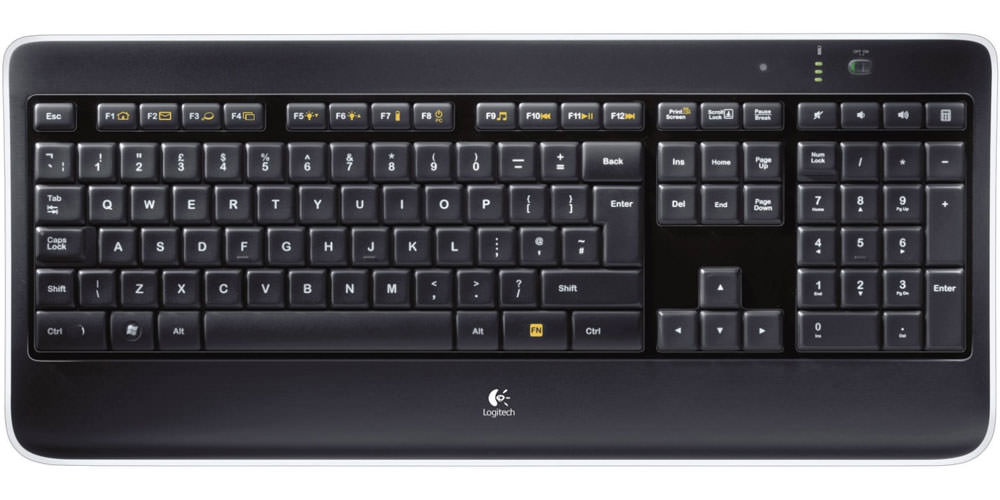My rating will be useful to all users, especially those who work most of the time, not play. I will talk about keyboards, which are softer, which are more compact, where there are additional functions that make it easier to use. I also paid attention to the kits - keyboard + mouse. All devices are wireless, modern and noteworthy.
TOP 5 wireless keyboards
OKLICK 840S Wireless Keyboard
The rating opens with a compact Bluetooth keyboard, which is about 20% larger than the iPhonePlus. To work with office applications on smartphones with Android or iOS, classic layout, work in sleep mode up to 100 hours on a single charge. Price - .
Pros:
- Quick pairing with gadgets on any software via Bluetooh 3.0 with Profi 1.0.
- Light weight - 158 g. Easy to transport, in most airlines it is carried in hand luggage.
- Charges with any micro-USB adapter.
- No software installation required for connection, as in Xiaomi Miwu Keyboard White Bluetooth.
- Despite the small size, the key layout and size are comfortable to work with.
Minuses:
- The lower metal plate is carelessly made. Sharp corners can scratch the glass. You need a cover for storage and transportation, but it is not included in the kit.
- Android users have difficulty initially switching languages. The keyboard is more "sharpened" for iOS users, like AppleMagicKeyboardNumericKeypad (MRMH2RS / A).
A great option for traveling journalists, editors, students, anyone who works outside the home. The OKLICK 840S Wireless Keyboard + Smartphone tandem replaces the laptop. Not suitable for games on the phone, you need a touchpad, like in the Microsoft All-in-One Media Keyboard.
Microsoft All-in-One Media Keyboard
The rating continues with a wireless keyboard from the popular Microsoft company. Suitable for home and office use, with a full-sized set of keys, integrated multi-touch panel, AES encryption technology, game console and TV compatibility. Price - .
Pros:
- Convenient navigation. Support for gestures, simplified work in Windows. Unlike the OKLICK 840S, the Wireless Keyboard supports touch, swipe, drag, zoom, and tap.
- Encryption technology for sensitive data transmission - Advanced Encryption Standard. Protection of information of pressed keys.
- Fast hotkeys like the Logitech Wireless Combo MK220.
- Simple accessible volume controls for multimedia work.
- Works with some types of game consoles and TV.
- Modern design with spill protection.
- Wireless USB up to 10m as in Xiaomi Miwu Keyboard White Bluetooth.
- Compatible with Windows, Max OS X, Android, iOS.
Minuses:
- There are no separate Home, End, Insert, Print Screen.
- Caps Lock cannot be reassigned.
- You cannot assign a middle mouse button click on the touchpad.
- No Bluetooth as in Xiaomi Miwu Keyboard White Bluetooth.
Great office keyboard, comfortable touchpad, you can change the inverted scrolling at will. For touch typing, the layout is convenient, you don't have to retrain. Normal wireless communication, it is a pity that only via USB, I would like both communication protocols in Xiaomi Miwu Keyboard White Bluetooth.It can be used for game consoles, but initially you need to find out about the connection on the console itself. Superb encryption function (according to reviews) when working with important information. It is important that the model is protected from spills.
Xiaomi Miwu Keyboard White Bluetooth
Xiaomi has released an inexpensive wireless keyboard worthy of a ranking. The original model of snow-white color with round soft keys, the ability to work simultaneously with a pair of devices, compatible with all software, powered by batteries, supports two wireless protocols - USB and Bluetooth. Price - .
Pros:
- Clear Bluetooth connectivity up to 10m, just like the Microsoft All-in-One Media Keyboard.
- The inscriptions on the keys are made using laser technology and retain their original visibility for a long time.
- Chiclet technology. Quiet and smooth keystrokes.
- Ergonomic key layout and tilt angle increase typing comfort.
- A special notch at the top for installing smartphones or tablets as a display.
- It interfaces, like the OKLICK 840S Wireless Keyboard, with all software and platforms.
- There is a microphone jack.
Minuses:
- The unusual location of the Del button.
- Quick buttons are not programmed.
- There is no Russian layout.
The model is good for those who type a lot. Ergonomics at height: comfortable distance between keys, tablet and smartphone stand at the top. Two types of wireless connection are used - USB and Bluetooth, which is not even available in the Apple Magic Keyboard Numeric Keypad (MRMH2RS / A).
Logitech Wireless Illuminated Keyboard K800
A model with a scissor-type keyboard, concave keys, comfortable character backlighting, proximity sensors, adjustable backlighting, proprietary Perfect Stroke technology. Price - .
Pros:
- Very fast response compared to membrane membrane like Microsoft All-in-One Media Keyboard or OKLICK 840S Wireless Keyboard.
- The Perfect Stroke system correlates pressure across the entire key surface better than the Xiaomi Miwu Keyboard White Bluetooth system.
- You can write in complete darkness, the symbols are highlighted, the brightness is adjustable from the illumination.
- Auto-turn on the backlight by proximity sensors.
- Concave keys.
Minuses:
- No Bluetooth like Apple Magic Keyboard Numeric Keypad (MRMH2RS / A).
- It would be better to highlight the Russian lighting in a different tone.
- Traces remain on the gloss, and it glows.
Verdict. According to reviews, the ideal full-size keyboard with normal numeric keypad, automatic soft backlighting. Adjustable brightness is just a godsend to work with glasses or lenses. Holds a charge for a long time (up to 3 weeks) with constant use. There are no "extra" chips, as in the Xiaomi Miwu Keyboard White Bluetooth or d Microsoft All-in-One Media Keyboard, a great working option for long-term use.
Apple Magic Keyboard Numeric Keypad (MRMH2RS / A)
Most expensive wireless keyboard in the ranking. Model in a stylish ultra-thin die-cast case, with an extended layout, digital panel for working with spreadsheets and financial applications, with Bluetooth support, built-in battery. Price - .
Pros:
- Slim body with slight slope. The scissor mechanism is not the same as in the Logitech Wireless Illuminated Keyboard K800, but with a 2mm travel.
- Mac function keys to change brightness, volume, eject disc, rewind, stop playback, bring up Mission Control and Launchpad.
- Expanded layout including document navigation and full-size gaming and scrolling keys.
- Powered by a built-in Li-Ion battery. Charges from any adapter via Lightning. One charge lasts for 30 days of continuous use.
- During charging, the keyboard is working, it can be used.
- Communication - via Bluetooth up to 9 m: slightly less distance than Microsoft All-in-One Media Keyboard.
- Expandability.
Minuses:
- The thin edge is difficult to "hook" for repositioning, almost like a coin on a tabletop.
- After the membrane, you have to get used to the move.
- Works well only with MAC, although it can be configured for Windows.
- Expensive.
The keyboard is said to be ideal for working with Apple devices. For Windows, you need to reconfigure, but still some of the functions "freeze". It is better to immediately take something universal, for example, Microsoft All-in-One Media Keyboard or Logitech Wireless Illuminated Keyboard K800.
TOP 5 best wireless keyboard and mouse kits
OKLICK 210M
Conventional wireless dialing from a Chinese manufacturer: keyboard with classic layout, battery power, automatic connection to the system, with battery charge indication. Price -.
Pros:
- Price.
- Automatic connection from PC without installing drivers.
- Optical mouse with 5 buttons and 800 dpi.
- Mechanical power off in standby or sleep mode.
- Battery charge indication.
- Traditional 105-key layout.
- The range is 10 m, as in the Logitech Wireless Combo MK220 or Microsoft Wireless Desktop 900.
Minuses:
- Low quality plastic.
- Tight and loud keys.
- Mouse for a wide palm.
Classic inexpensive wireless set for PC, tablet. Familiar touch typing layout. Stiff key travel; according to reviews, the Microsoft Wireless Desktop 900 is better for long-term performance.
Logitech Wireless Combo MK220
Remote control kit for PC and multimedia media center control, with full functionality and compact design, battery saving, plug-and-play setup. Price - .
Pros:
- The keyboard is 36% smaller than the standard Microsoft Wireless Desktop 900.
- The usual convenience in work due to the set of all standard keys and pull-out legs from the bottom.
- Wireless connection up to 10m, just like in the Logitech MK540 ADVANCED.
- Plug-and-Play configuration. The principle is the same as in the USB connection for OKLICK 210M, but supplemented with proprietary software for the kit: reassignment of keys, mouse behavior, USB polling speed, displaying charge indication, information about enabled modes. Connection Utility to bind other kits to a USB receiver. Flow Scroll plugin for fast scrolling in Chrome and Firefox browsers.
- Soft, quiet key travel, no knocking.
- Mouse with good response and click sensitivity, smooth scrolling of the wheel. The sensor works great on any surface.
Minuses:
- No LED indication of Caps Lock, Scroll, Num modes.
- "Shortened" and unusual keys Enter and Shift.
- Russian and English letters are highlighted in the same color.
According to independent tests, the kit has a good price / quality ratio. The compact keyboard copes with managing a media center, working with laptops and tablets, multimedia home PCs, convenient for surfing or texting. For serious work with texts in large volumes, it is better to take the full-size Logitech MK540 ADVANCED keyboard.
HP M7P30AA C2710
The unusual color of the kit is white, otherwise the characteristics of the keyboard and mouse can be attributed to the standard for the price in .
Pros:
- The manufacturer guarantees exact adherence to quality during development.
- Unusual, "uncharacteristic" white color.
- Full-size keyboard with quick access keys to Windows functions, sliding legs, unlike Logitech Wireless Combo MK220, are adjustable in height.
- Mouse with high-speed scrolling of web pages and documents and optical sensor (1600 dpi). Battery with a life of 1 year.
Minuses:
- Unusual snow-white color. Dust clogs quickly.
- The mouse disappears regularly in Win 7.
- Thin fragile plastic, something strumming inside the mouse, its size is smaller than stated.
If you don’t find fault with the thickness of the plastic, this is a good set for working on a PC or laptop: it “catches” the cursor without any problems, the sensitive response of the action. Color can be a plus too, especially for organizations where "sterility and cleanliness" is raised to the rank. For familiar color kits, there is the inexpensive OKLICK 210M or the premium Logitech MK540 ADVANCED.
Microsoft Wireless Desktop 900
Modern wireless kit with minimalist design with full-size Wireless Desktop keyboard, symmetrical mouse design, silent keys, long-playing batteries. Price - .
Pros:
- The keyboard is like the Microsoft All-in-One Media Keyboard, with 128-bit AES encryption, silent keys.
- Quick access with customizable buttons to frequently used Windows functions.
- Full-size mouse.
- Matte coating.
- Battery life is 2 years.
Minuses:
- The mouse clicks loudly.
- There is no power switch on the "keyboard".
- There is no indicator on Caps Lock like in Logitech Wireless Combo MK220.
- Small letters of the Russian alphabet, crookedly applied.
According to reviews, "chic" kit, excellent keyboard for software and typing. The large mouse fits comfortably in the hand, hovers the cursor well, responds to a click without delay.There is encryption and security for the transfer and printing of important documents, as in the Microsoft All-in-One Media Keyboard.
Logitech MK540 ADVANCED
The rating closes with a set in a familiar form factor with a precise mouse cursor, standard full-size keyboard keys, plug-and-play connectivity, wrist rest, streamlined mouse. Price - .
Pros:
- Miniature USB receiver, which is more convenient than the large format receiver in the OKLICK 210M or HP M7P30AA C2710.
- The keys are optimized for faster and more accurate text handling. Low noise. There is a wrist rest and adjustable feet, just like the HP M7P30AA C2710.
- Ergonomic streamlined mouse with soft rubber side grips, improved tracking and cursor guidance.
- Reconfigure the keyboard shortcut in Logitech Options software.
- The battery life for the mouse is 1.5 years, for the keyboard 3.
Minuses:
- Plastic is very electrified, attracts dust instantly.
- The key mechanism is unpleasant, noisy, it takes a long time to get used to.
- No Num Lock indicator.
- The mouse lags periodically.
Verdict. 30% of users believe that the kit does not correspond to the price-quality ratio. There are many complaints about the work of the mouse and the keyboard itself. The remaining 70% claim that "for the money" the keyboard is of more than acceptable quality and performance, although the model of the same brand, but without a mouse - Logitech Wireless Illuminated Keyboard K800 - is just at the height of praise and positive reviews.